
InTouch Patient App Installation and Log-On
Thank you for you interest in a Vohra@Home wound care consultation. Vohra is the largest and most trusted wound care physician practice in the US. We are looking forward to helping you heal your wound.
Before your first visit you will need to download and install our free app. We have some easy steps here you can read or you can watch a video.
Watch a short video on how to install and get ready for your visit.
iOS
Installing The Patient App
Setting a Telemedicine Visit
Android
Installing The Patient App
Setting a Telemedicine Visit
Installation Instructions
You have a visit scheduled with your wound care doctor.
This is a telemedicine visit and will take place through a video call.
Follow these two easy steps to get ready for this video call.
- Prior to the visit, you will need to install an application on your computer, smart phone or tablet (e.g., iPad).
- The App you will need to install is called InTouch Patient. Once the App is installed, you will see the following screen:
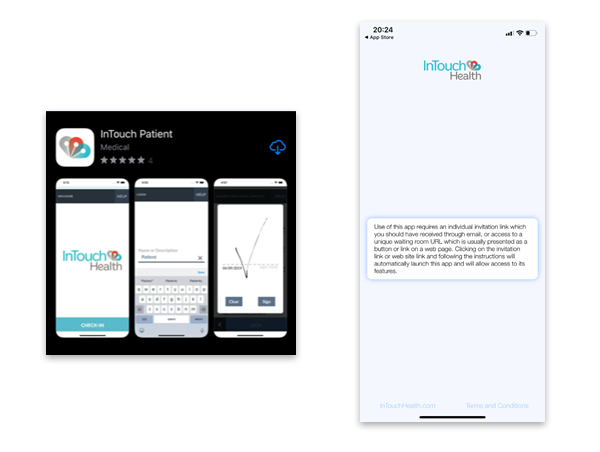
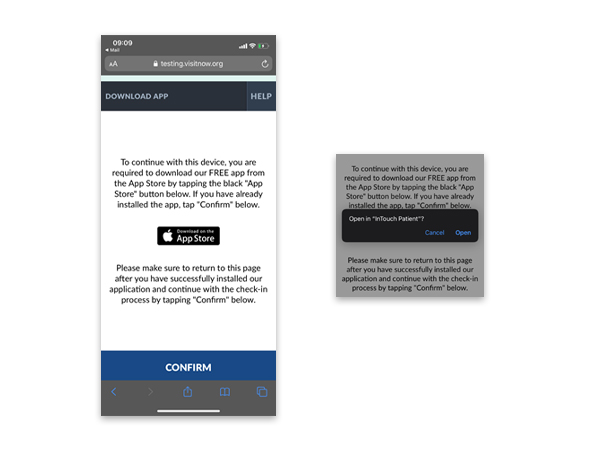
Your doctor will send you an email and a text message.
Both the email and the text message will contain the same link—the one that you will use to check in to your telemedicine visit.
If you cannot locate the message in your email, check your Junk/Spam folder. Or, simply click on the link in the text message you receive.
Continue by clicking Check-In at the bottom of the page, followed by the Name of the facility and your name:


Once the clinician initiates the connection you will be prompted to allow the App to use your device’s Microphone and Camera.
You should now be connected with your physician.
